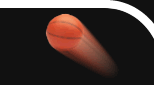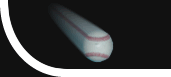Transform your TV + computer into a safety scoreboard!
Safety Scoreboard Standard is an easy to use, cost effective, and professional safety sign that will get your workers involved in keeping the workplace safe. Combine our safety scoreboard software with your computer and projector/display for a complete safety tracking solution.
PC Scoreboards are more versatile and less expensive to maintain than physical safety signs. Our solution allows you to display different content on the same display.
PC Scoreboards provides a better scoring solution than online scoreboards.
Download and try a free copy of Safety Scoreboard Standard today.
|

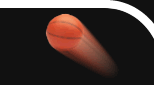

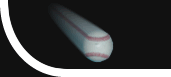



 +1 314 266-7210 (10am - 11pm Central US)
|
support@pcscoreboards.com
|
+1 314 266-7210 (10am - 11pm Central US)
|
support@pcscoreboards.com
|

 |
More Contact Options
|
More Contact Options