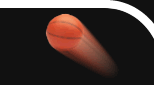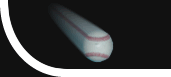How it Works
1. In the scoreboard options on the Videos tab, add a video queue.
2. In the video queue, choose the video files that you want to play on the scoreboard when this queue is played.
3. Play a video queue using a keyboard shortcut, control screen button, or web remote button (where available).
|

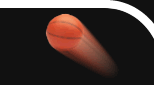

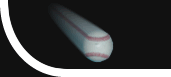



 +1 314 266-7210 (10am - 11pm Central US)
|
support@pcscoreboards.com
|
+1 314 266-7210 (10am - 11pm Central US)
|
support@pcscoreboards.com
|

 |
More Contact Options
|
More Contact Options